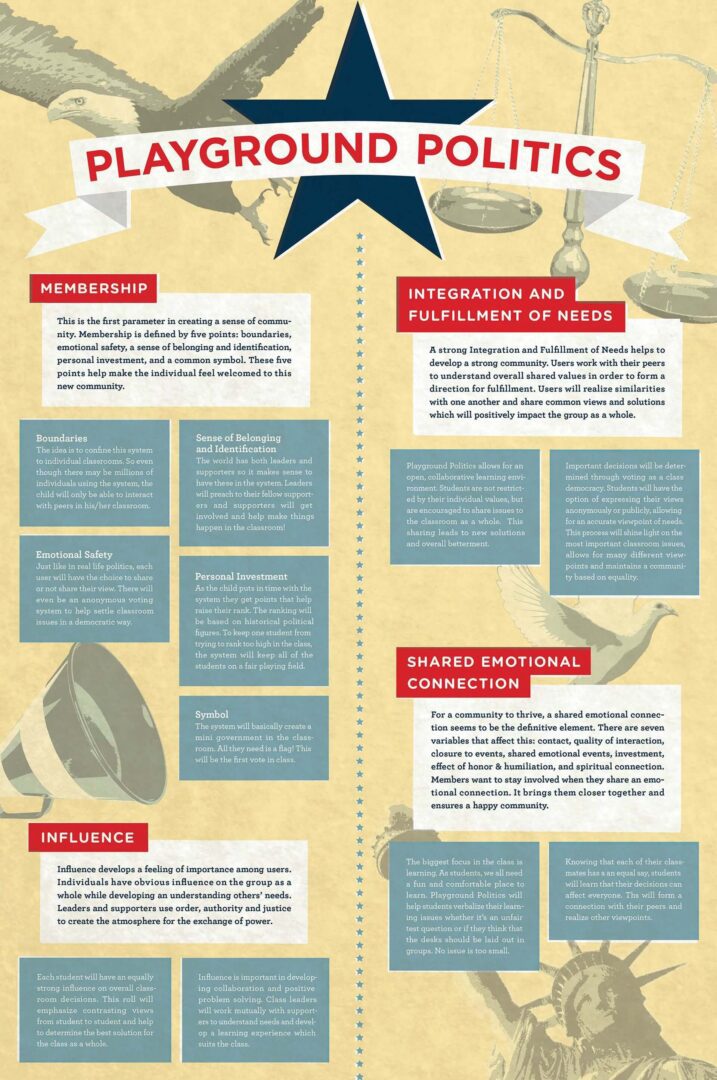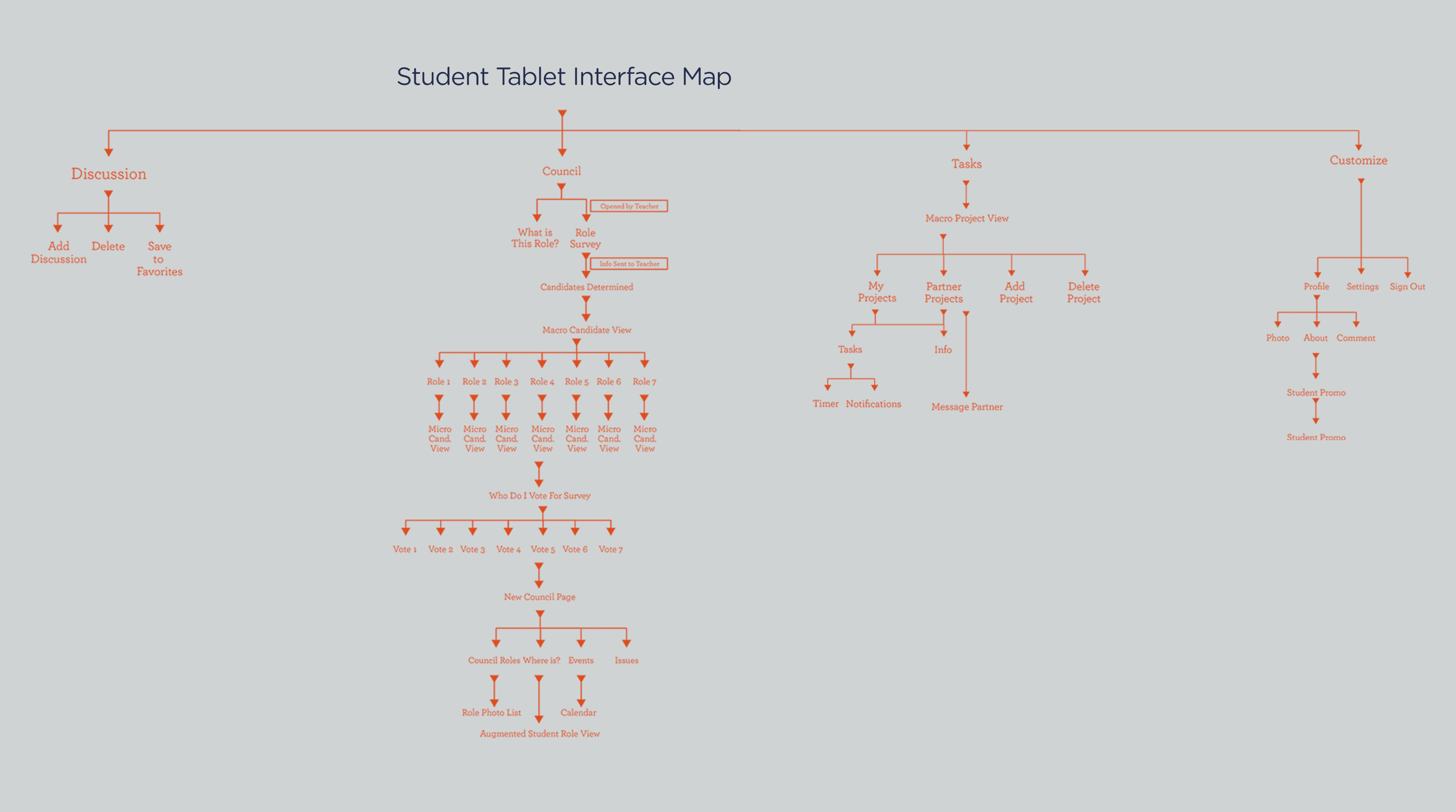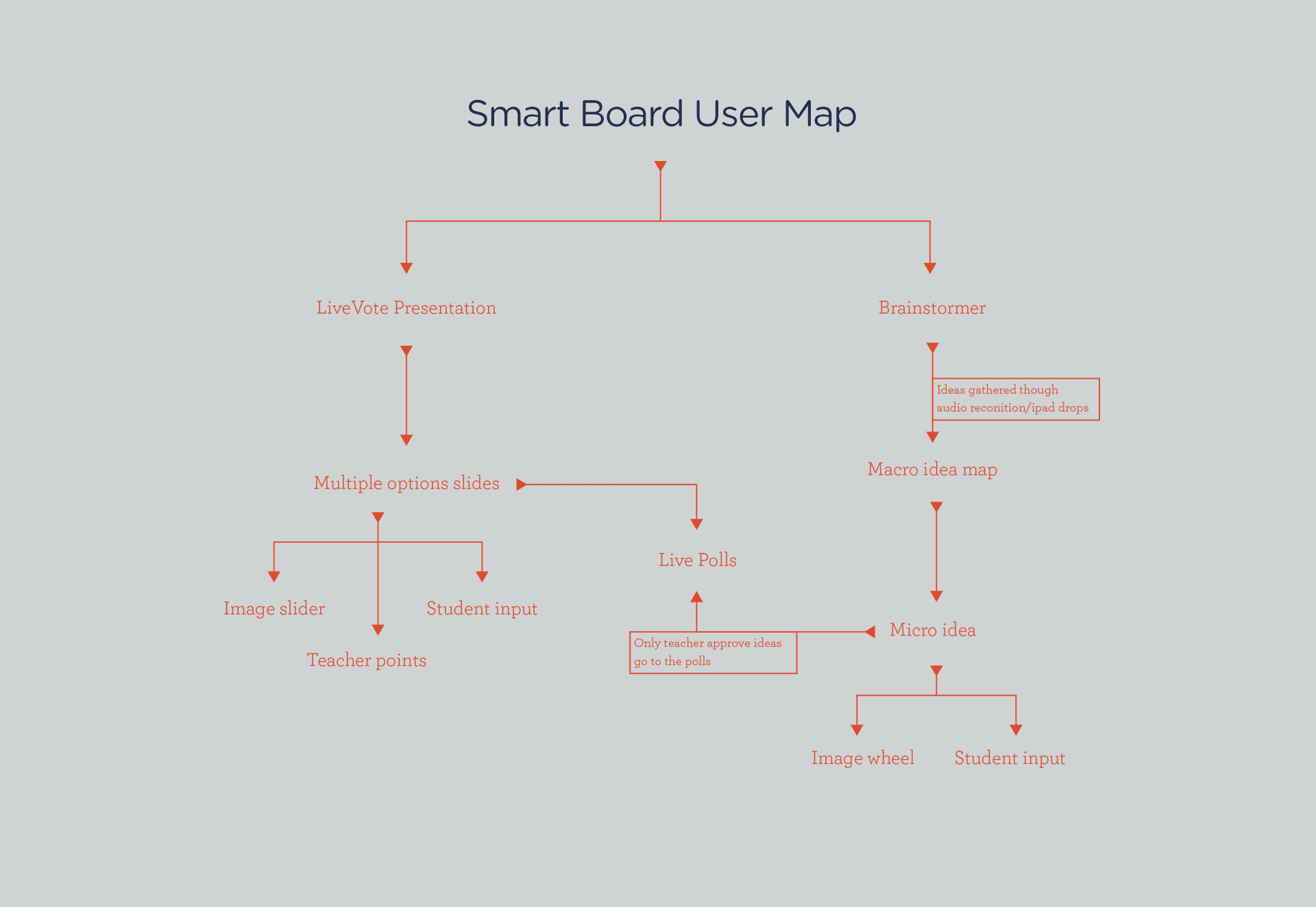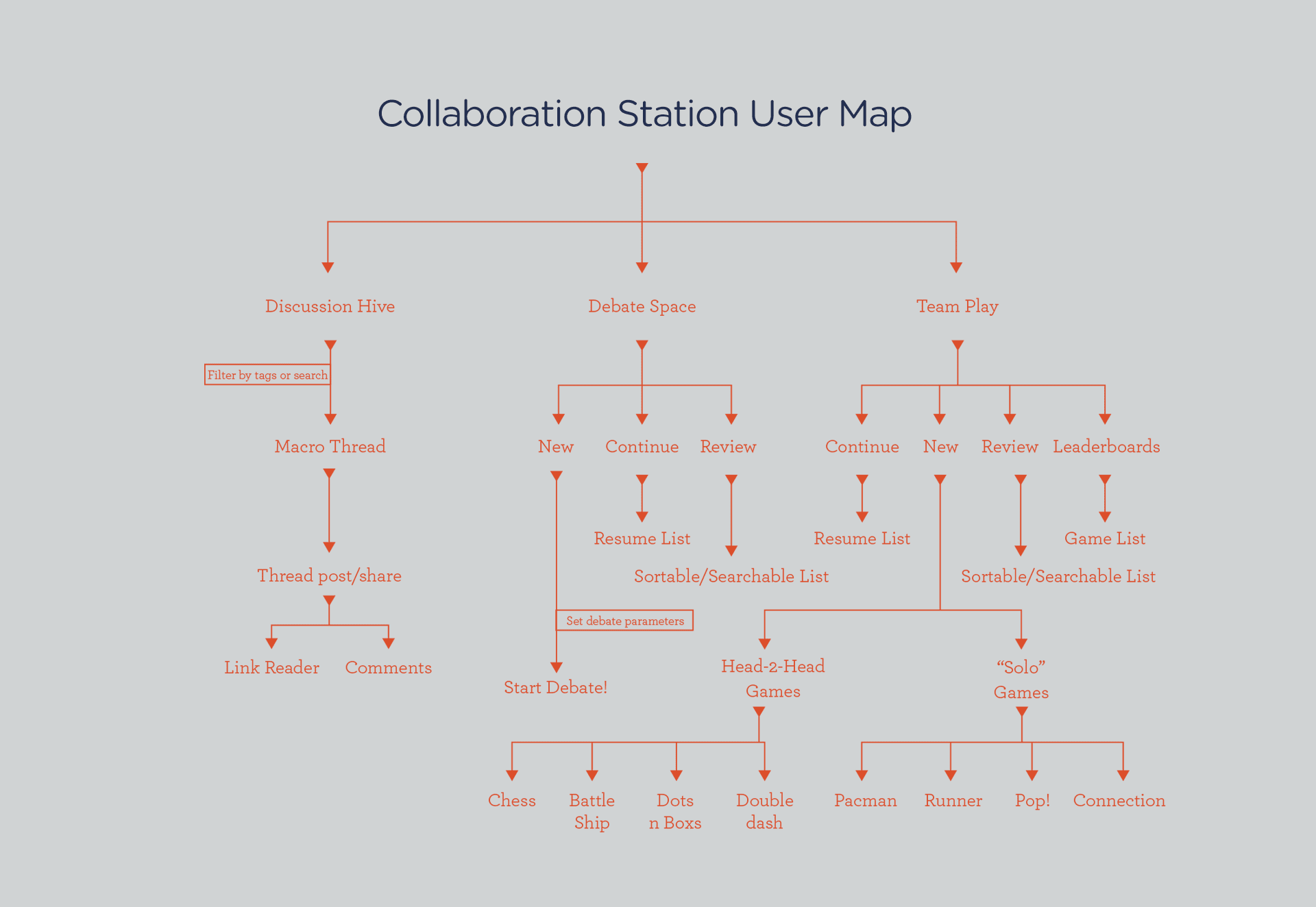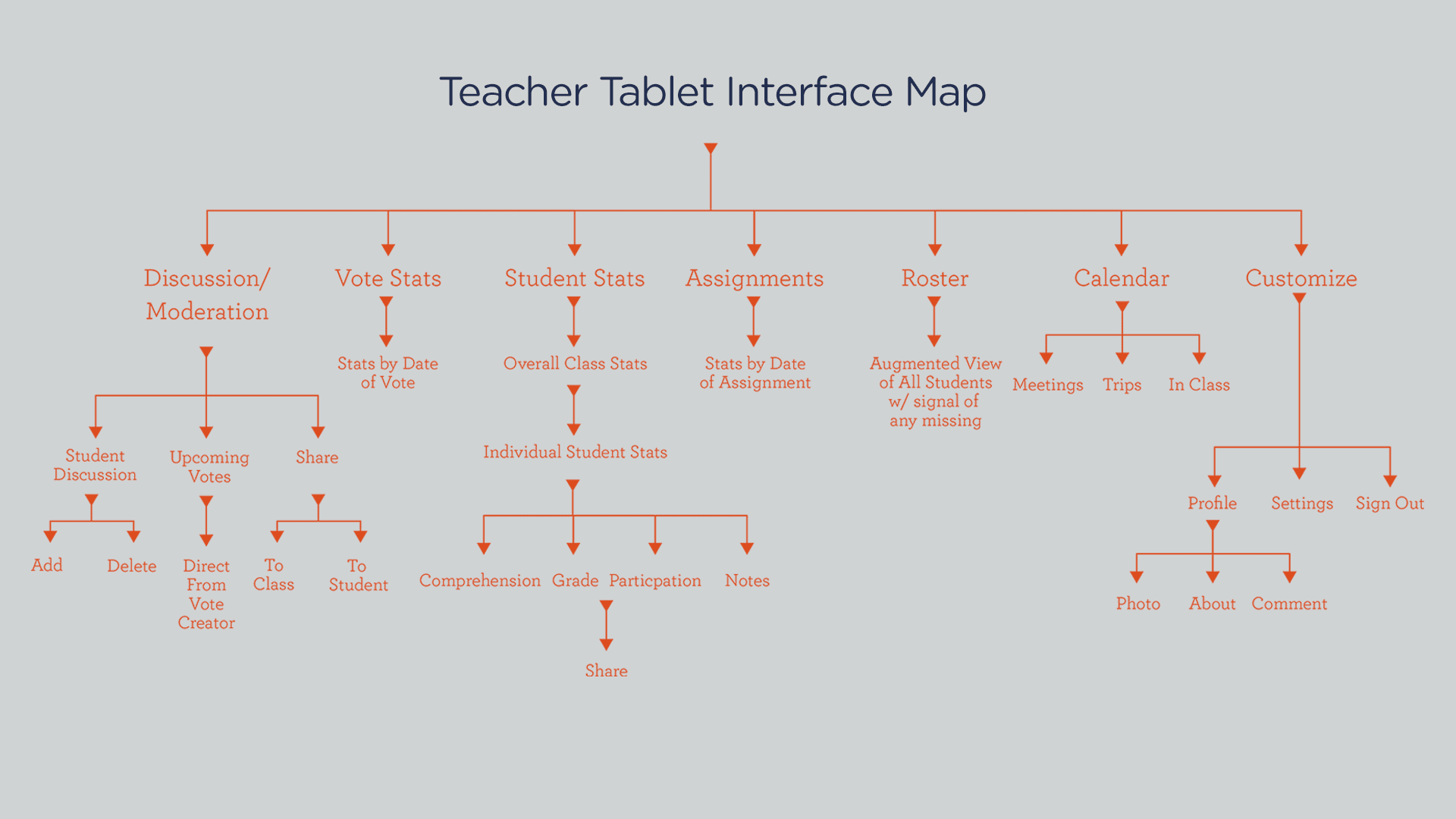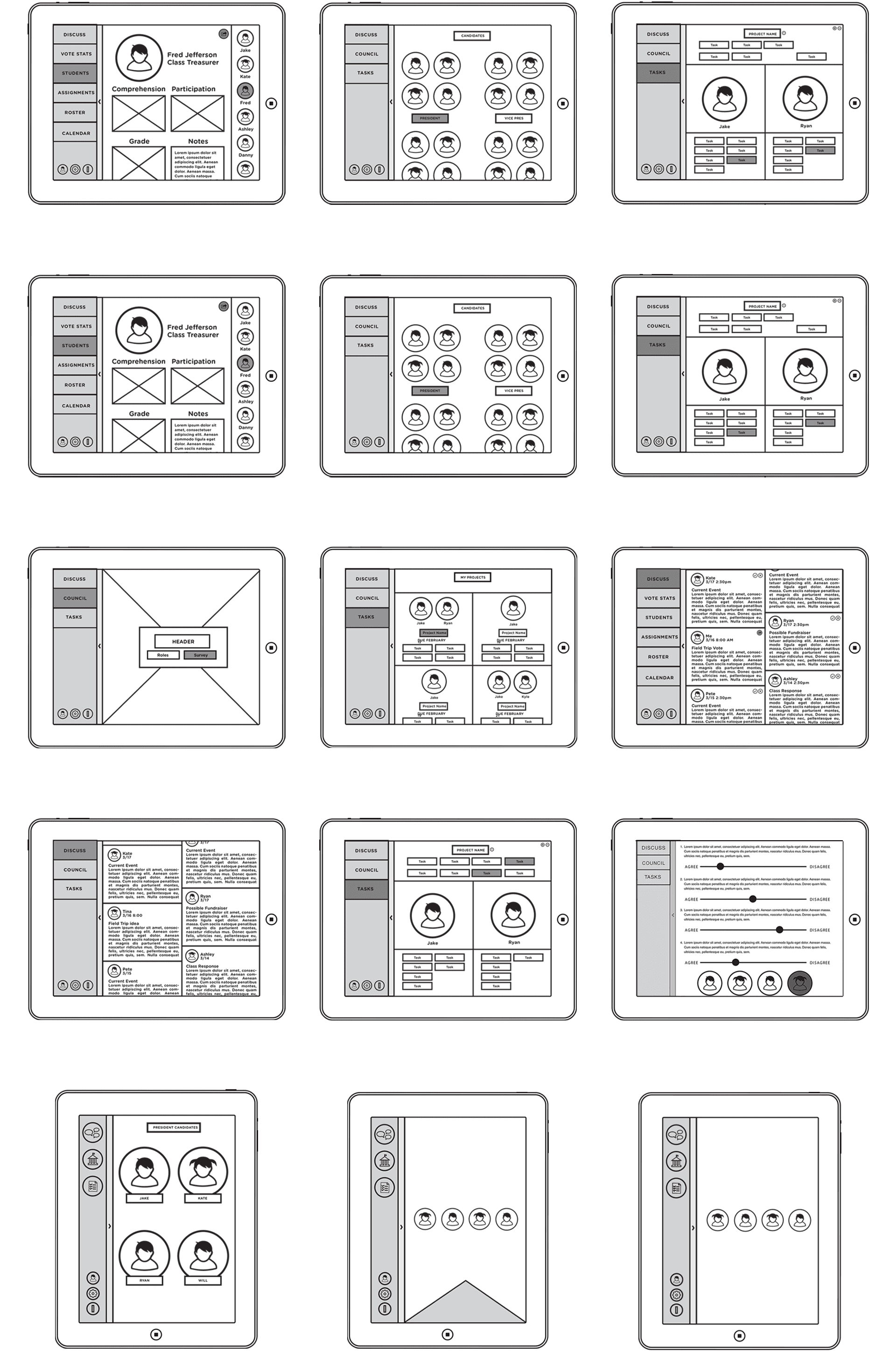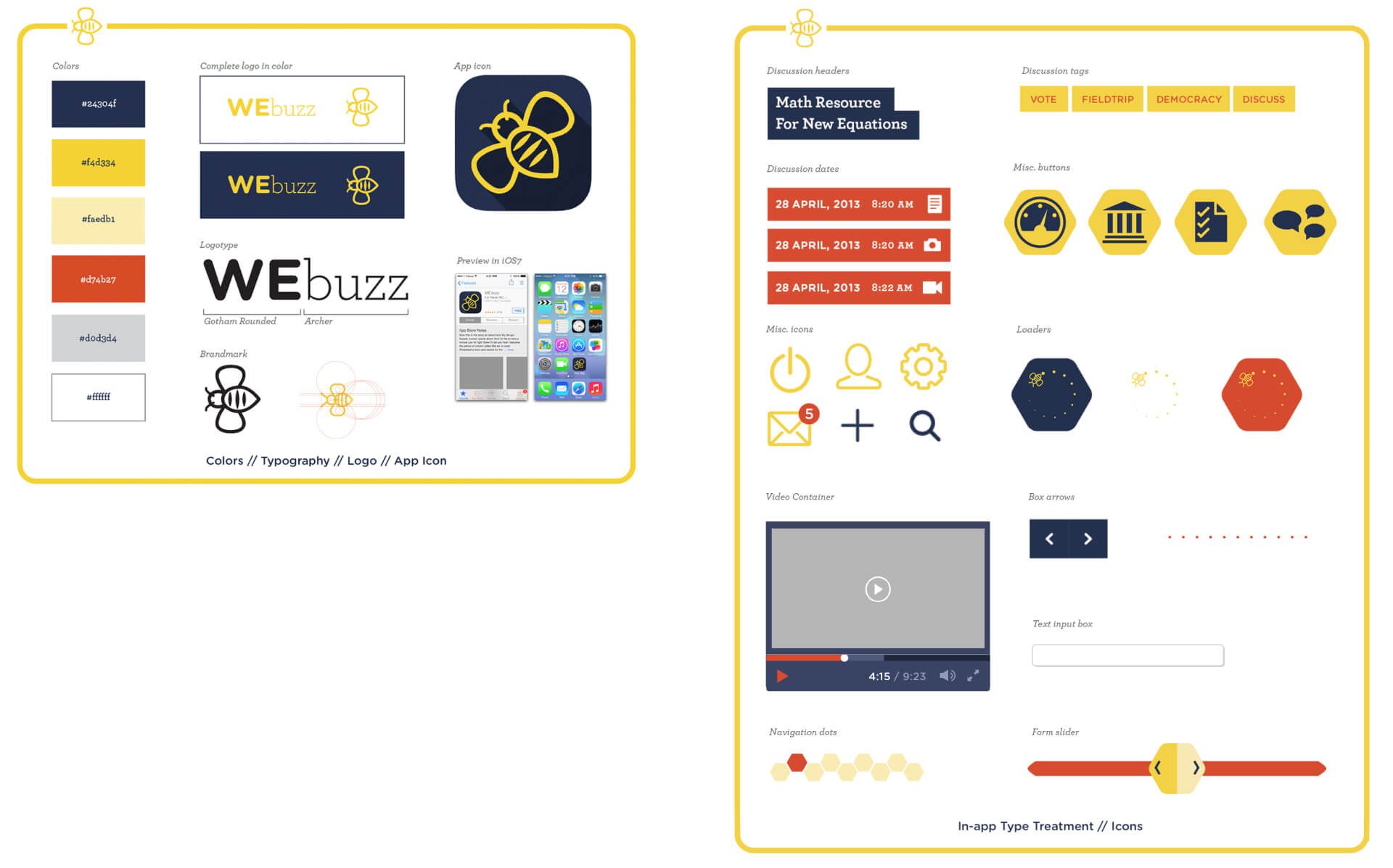Webuzz
Webuzz is a democratic learning platform geared toward middle school students. The iPad application corresponds directly with two speculative interactive screens; a smartboard for the teacher to present to the class and a large-scale dual screen for student debates, games, and team-building activities.
The goal of Webuzz is to develop democracy within the classroom, utilize collaborative learning, and promote a sense of community amongst peers. Students have the opportunity to choose how they want to learn, and the class makes decisions as a whole, with the teacher acting as a moderator.
Webuzz is a democratic learning platform geared toward middle school students. The iPad application corresponds directly with two speculative interactive screens; a smartboard for the teacher to present to the class and a large-scale dual screen for student debates, games, and team-building activities.
The goal of Webuzz is to develop democracy within the classroom, utilize collaborative learning and promote a sense of community amongst peers. Students have the opportunity to choose how they want to learn and the class makes decisions as a whole, with the teacher acting as a moderator.
Webuzz is a democratic learning platform geared toward middle school students. The iPad application corresponds directly with two speculative interactive screens; a smartboard for the teacher to present to the class and a large-scale dual screen for student debates, games, and team-building activities.
The goal of Webuzz is to develop democracy within the classroom, utilize collaborative learning, and promote a sense of community amongst peers. Students have the opportunity to choose how they want to learn, and the class makes decisions as a whole, with the teacher acting as a moderator.
This was a speculative case study that has not been implemented.
This was a speculative case study which has not been implemented.
This was a speculative case study that has not been implemented.
My Role
UI/UX
User Research
Empathy & Journey Mapping
Wireframing
Branding
Animation
Collaborators
Edwing Mendez
Completed
2014
Demo Video
User Research
We researched teaching methods, child psychology, and democratic learning techniques. We consolidated our learnings into a simple empathy map to guide our design process.
We researched teaching methods, child psychology, and democratic learning techniques. We consolidated our learnings into a simple empathy map to guide our design process.
We researched teaching methods, child psychology, and democratic learning techniques. We consolidated our learnings into a simple empathy map to guide our design process.
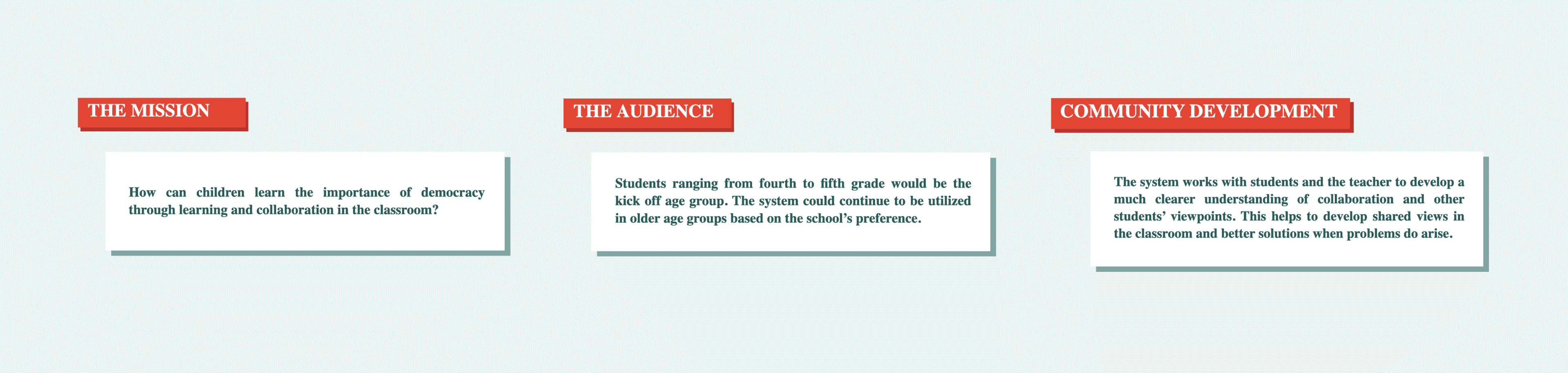
User Experience Mapping
User Experience Mapping
User Experience Mapping
We began mapping out flows for the user experience of the primary users - the students and the teacher. We also mapped out user interactions for the large-scale screens.
Wireframing
Wireframing
Wireframing
Next, we began iteratively wireframing to determine the UI and UX of the application. This step also helped us work out the information architecture of each screen.
Next, we began iteratively wireframing to determine the UI and UX of the application. This step also helped us work out the information architecture of each screen.
Next, we began iteratively wireframing to determine the UI and UX of the application. This step also helped us work out the information architecture of each screen.
Branding & UI Components
Branding & UI Components
Branding & UI Components
Honeybees make decisions collectively and democratically. A bee felt like a perfect mascot. We named our application Webuzz and created a simple brand with a playful bee logo. Next, we developed visual styles and UI components for the application.
Honeybees make decisions collectively and democratically. A bee felt like a perfect mascot. We named our application Webuzz and created a simple brand with a playful bee logo. Next, we developed visual styles and UI components for the application.
Honeybees make decisions collectively and democratically. A bee felt like a perfect mascot. We named our application Webuzz and created a simple brand with a playful bee logo. Next, we developed visual styles and UI components for the application.
The Solutions
After several rounds of iteration and perfecting of user flows, we had a proof of concept for WeBuzz. An iPad application allows student users to discuss topics, vote on class decisions, and play interactive learning games. The student app feeds student responses and data directly to a teacher app, where they can interact with students and track activity. We also designed speculative large-scale interactive screens for debates and class team building activities.
After several rounds of iteration and perfecting of user flows, we had a proof of concept for WeBuzz. An iPad application allows student users to discuss topics, vote on class decisions and play interactive learning games. The student app feeds student responses and data directly to a teacher app, where they can interact with students and track activity. We also designed speculative large-scale interactive screens for debates and class team building activities.
After several rounds of iteration and perfecting of user flows, we had a proof of concept for WeBuzz. An iPad application allows student users to discuss topics, vote on class decisions, and play interactive learning games. The student app feeds student responses and data directly to a teacher app, where they can interact with students and track activity. We also designed speculative large-scale interactive screens for debates and class team building activities.
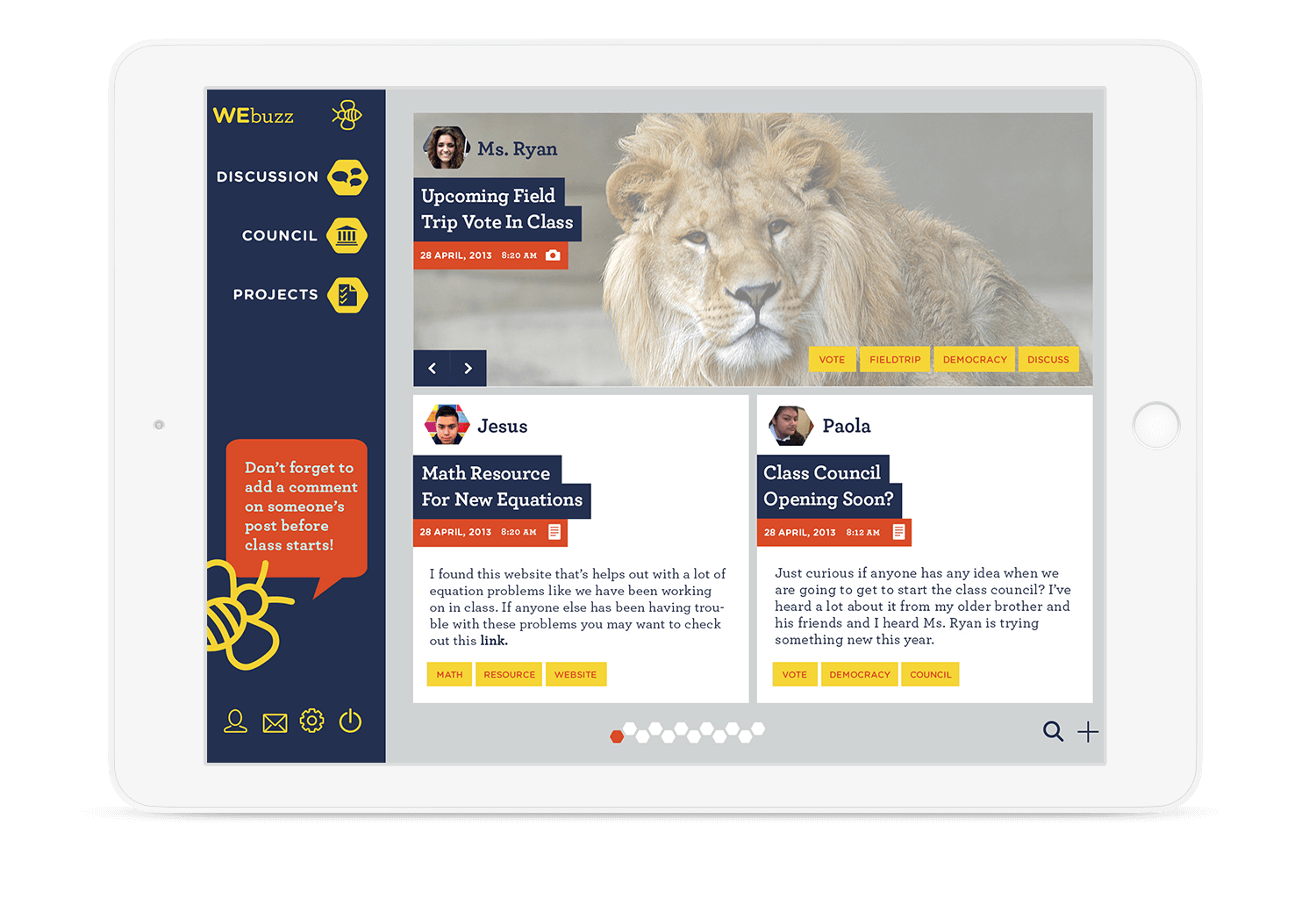
Discussion Feed
Students add current events and discussion topics to the Discussion Feed. Classmates and the teacher can comment on posts and choose topics for live debates.
Students add current events and discussion topics to the Discussion Feed. Classmates and the teacher can comment on posts and choose topics for live debates.
Students add current events and discussion topics to the Discussion Feed. Classmates and the teacher can comment on posts and choose topics for live debates.

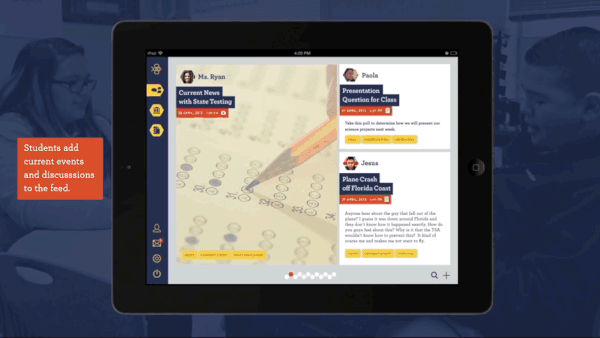
Topic Approval
The teacher easily moderates discussion topics and offers feedback from the teacher app.
The teacher easily moderates discussion topics and offers feedback from the teacher app.
The teacher easily moderates discussion topics and offers feedback from the teacher app.

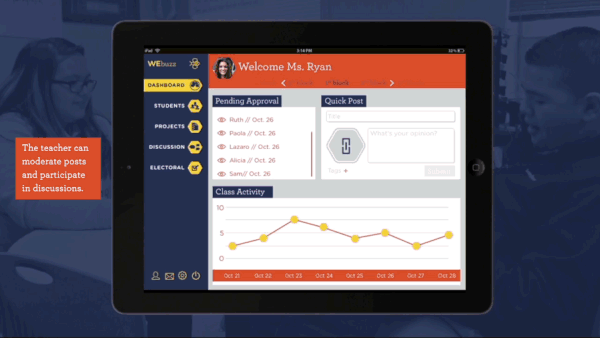
Student Council
The Student Council feature teaches students about different roles in a democracy. They can create campaigns and vote for their classmates for class roles. An in-app survey helps the teacher determine the best candidates for each role and pairs students with candidates who share similar views on class topics.
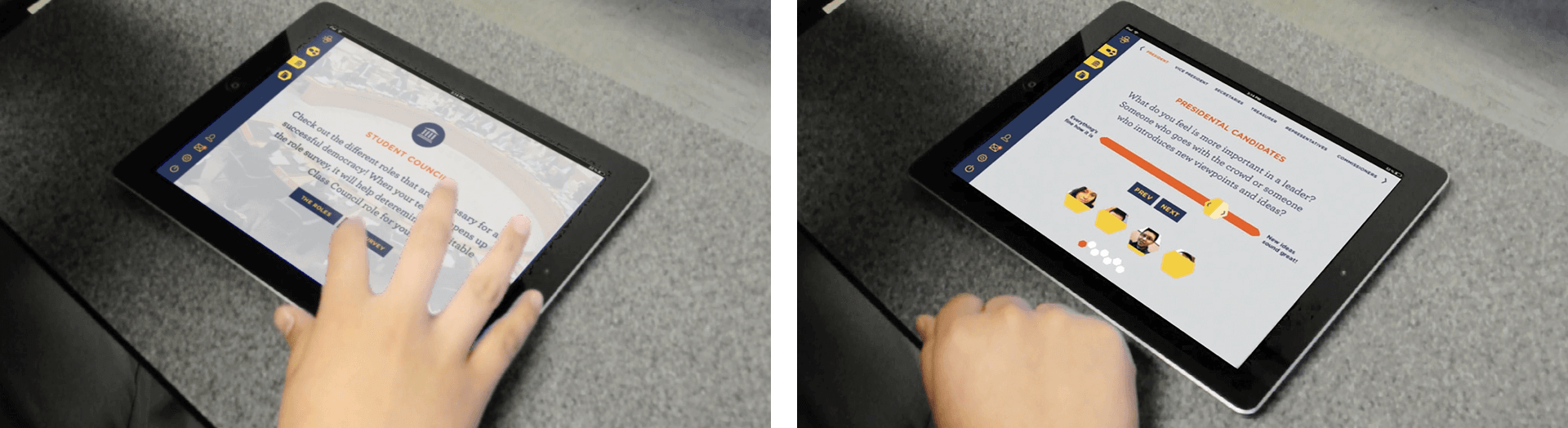
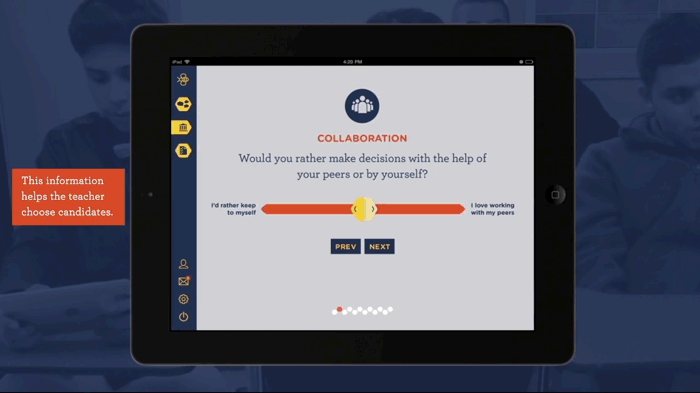
Smartboard & Class Voting
Smartboard & Class Voting
Smartboard & Class Voting
The interactive Smartboard is the perfect place for class discussions and votes. Students can voice their opinions on topics by typing in real-time comments which appear on the board. During class votes, students can yell their choice, and the Webuzz Smartboard recognizes their voice and submits their vote.
The interactive Smartboard is the perfect place for class discussions and votes. Students can voice their opinions on topics by typing in real-time comments which appear on the board. During class votes, students can yell their choice, and the Webuzz Smartboard recognizes their voice and submits their vote.

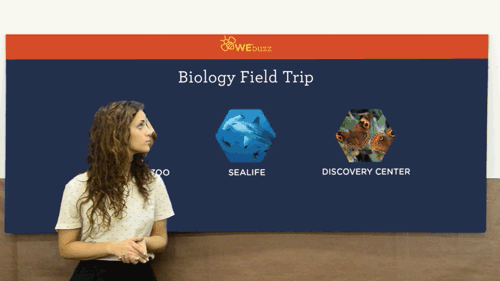

Every student has the opportunity to speak out. For those too shy to yell, they can easily swipe on their tablets. This option also allows students to vote deductively, and a Bee Helper offers tips from their previous votes.
Every student has the opportunity to speak out. For those too shy to yell, they can easily swipe on their tablets. This option also allows students to vote deductively, and a Bee Helper offers tips from their previous votes.
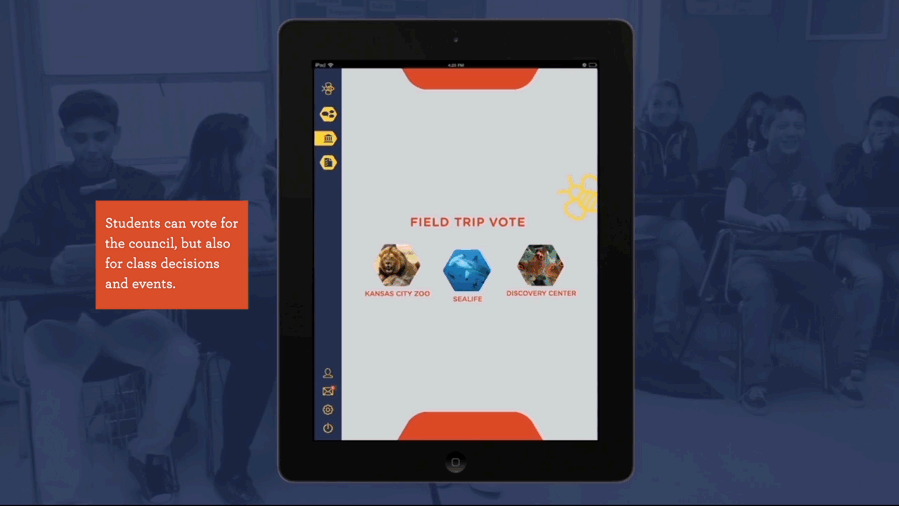
Activity Hive
The Activity Hive is a large-scale, transparent dual screen in the classroom where students can participate in interactive debates, games, and other activities that help students engage and develop collaborative skills.
The Activity Hive is a large-scale, transparent dual screen in the classroom where students can participate in interactive debates, games, and other activities that help students engage and develop collaborative skills.


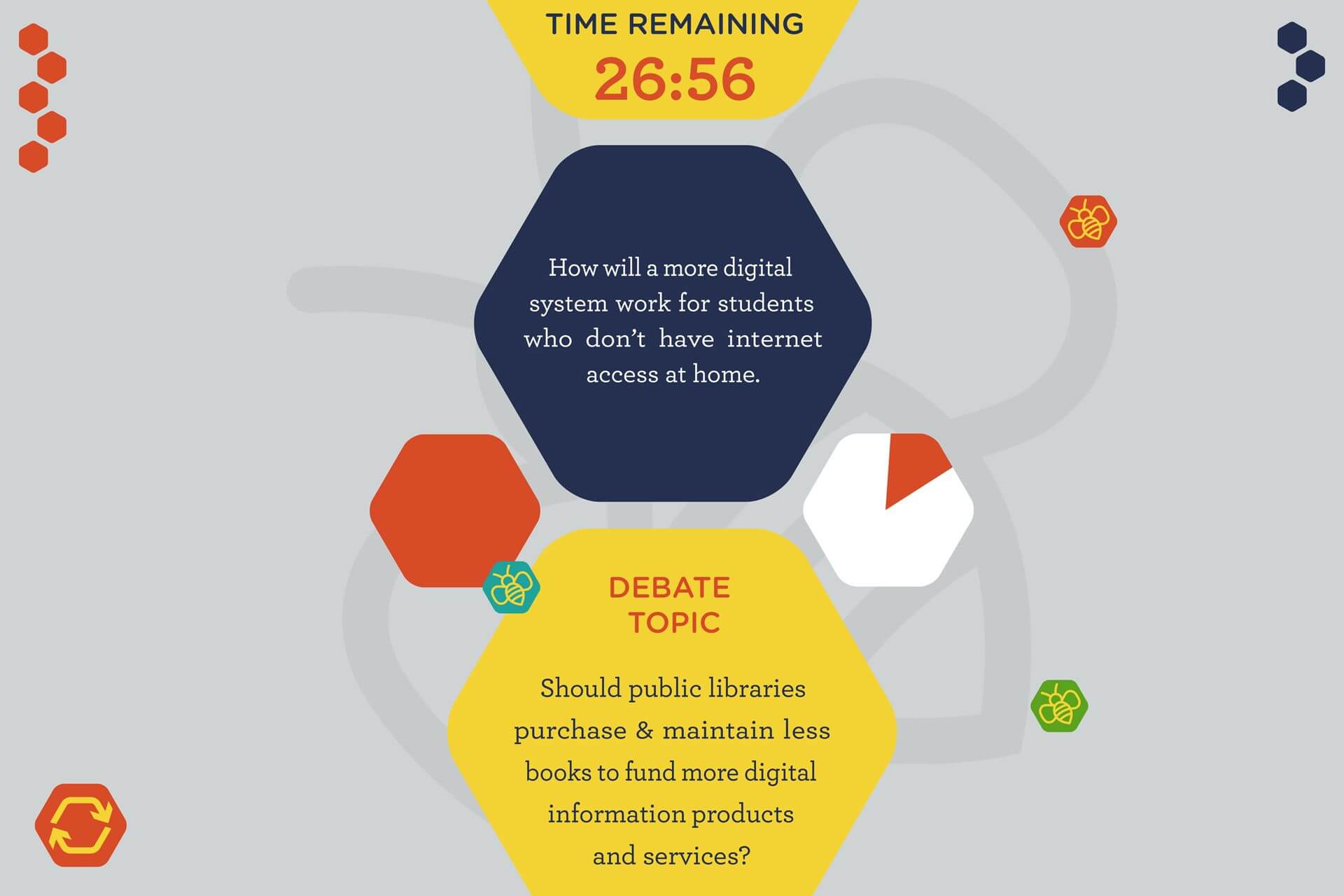


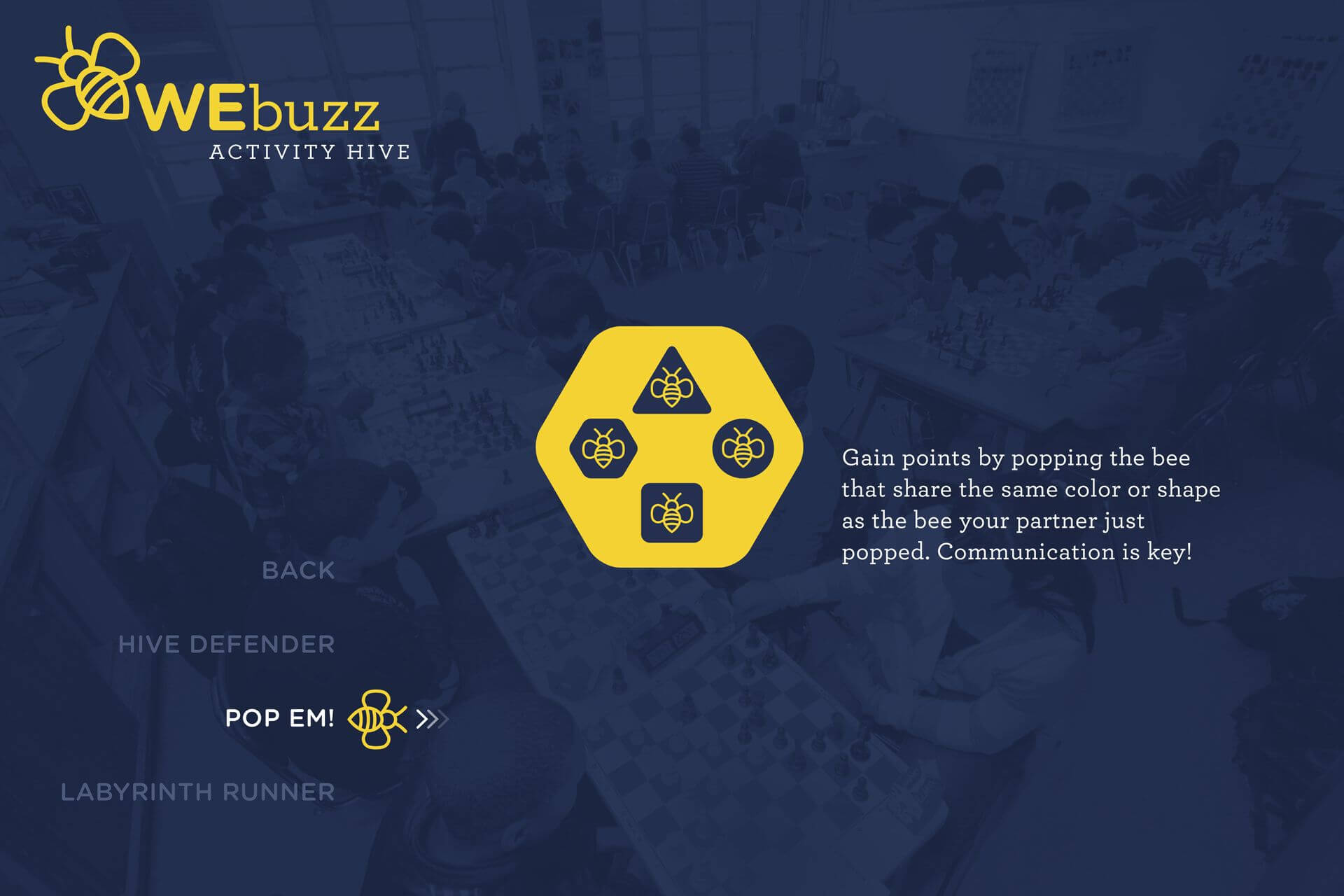


Student Stats
Data from class debates and the Activity Hive contribute to the Student Stats. The teacher can use these stats to track class activities, comprehension of each student, work completion, and even share the stats.
Data from class debates and the Activity Hive contribute to the Student Stats. The teacher can use these stats to track class activities, comprehension of each student, work completion, and even share the stats.
Data from class debates and the Activity Hive contribute to the Student Stats. The teacher can use these stats to track class activities, comprehension of each student, work completion, and even share the stats.
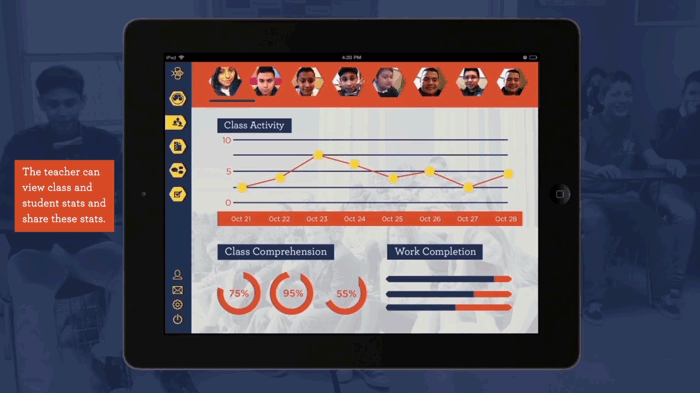
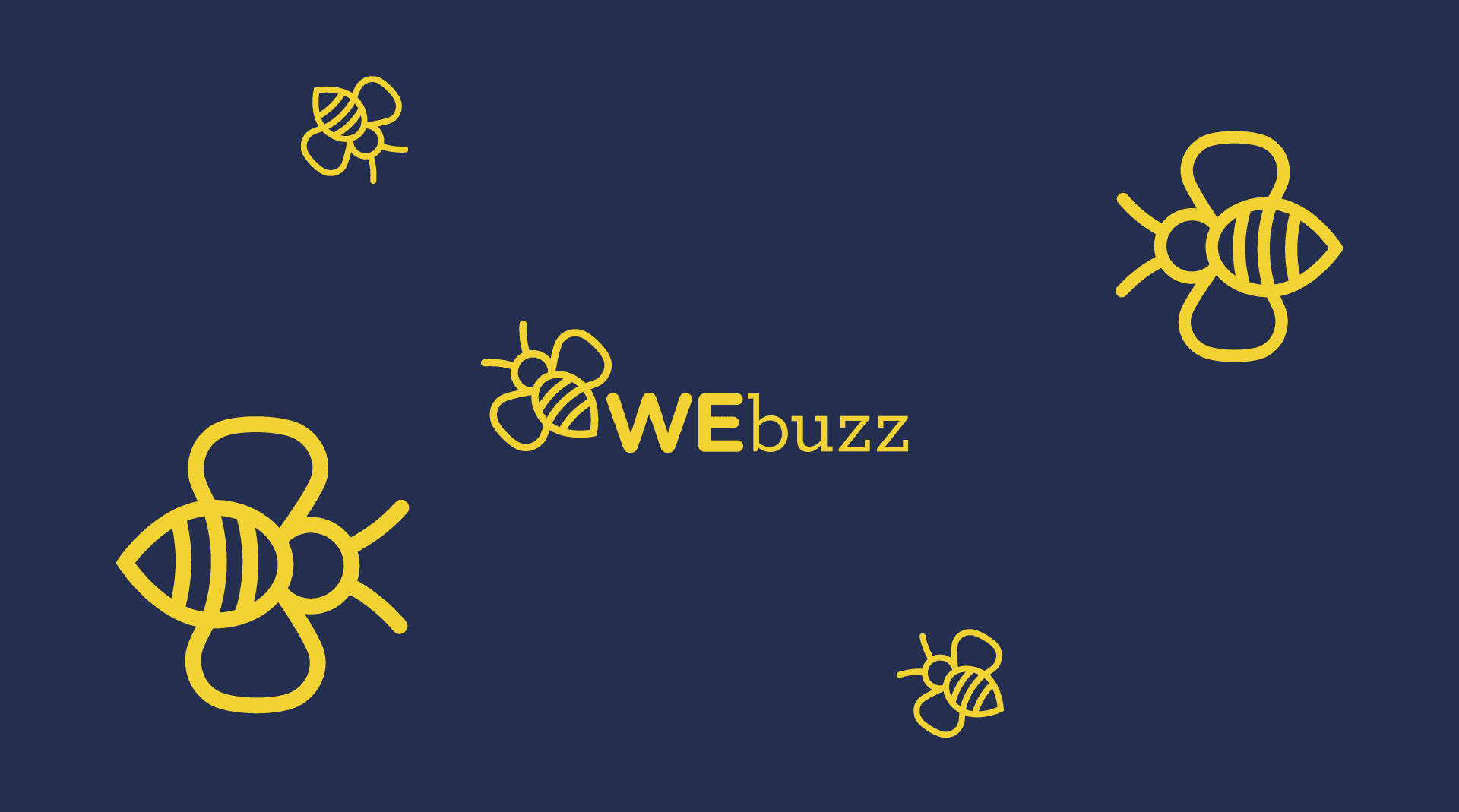
Sam Small Design
© 2024
Contact
Connect